Email Address writeup
Zain CTF 2022 — Cybertalents
Description : Can find email from just username “c5oylchicrlnofu "
Category: Open Source Cyber Intelligence
One of the most known tools to collect all links related to a username is Sherlock.
Installation for linux:
# clone the repo
$ git clone https://github.com/sherlock-project/sherlock.git
# change the working directory to sherlock
$ cd sherlock
# install the requirements
$ python3 -m pip install -r requirements.txt
then we run it for “c5oylchicrlnofu”
[*] Checking username c5oylchicrlnofu on:
[+] CapFriendly: "https://www.capfriendly.com/users/c5oylchicrlnofu"
[+] Chess: "https://www.chess.com/member/c5oylchicrlnofu"
[+] Coil: "https://coil.com/u/c5oylchicrlnofu"
[+] Fiverr: "https://www.fiverr.com/c5oylchicrlnofu"
[+] GitHub: "https://www.github.com/c5oylchicrlnofu"
[+] Gumroad: "https://www.gumroad.com/c5oylchicrlnofu"
[+] HackerNews: "https://news.ycombinator.com/user?id=c5oylchicrlnofu"
[+] Instagram: "https://www.instagram.com/c5oylchicrlnofu"
[+] LeetCode: "https://leetcode.com/c5oylchicrlnofu"
[+] Minecraft: "https://api.mojang.com/users/profiles/minecraft/c5oylchicrlnofu"
[+] Smule: "https://www.smule.com/c5oylchicrlnofu"
[+] Spotify: "https://open.spotify.com/user/c5oylchicrlnofu"
[+] TradingView: "https://www.tradingview.com/u/c5oylchicrlnofu/"
[+] Venmo: "https://venmo.com/u/c5oylchicrlnofu"
so let's dig in at all these links and see if there's any accounts with public email or we can get its email.
GitHub Account seems sus for me as it’s recently created and also has only 1 repo called " MyFirstRepository”.
Checking this repo , i find it has 2 commits
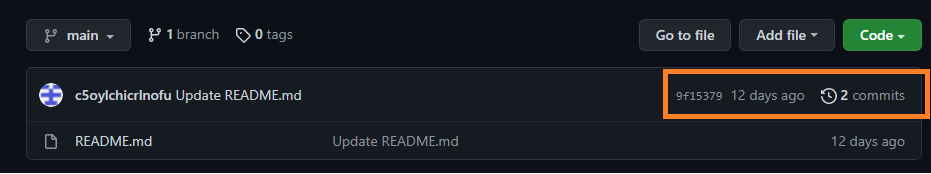
A bit of more digging you can find that for commits there is a details can get more info by clickin on commit ID .
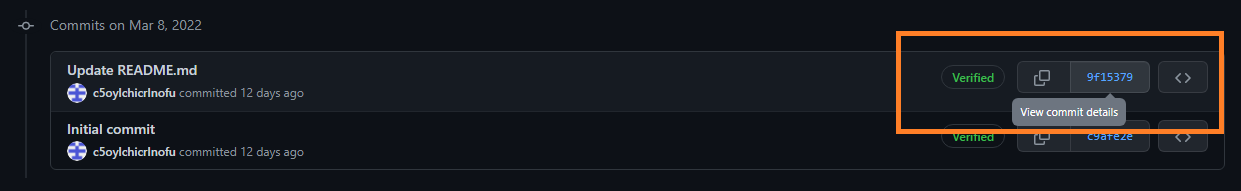
By clicking on it , changes done in this commit appears and also URL now including “commit ID”
"https://github.com/c5oylchicrlnofu/MyFirstRepository/commit/9f15379fa7f92d37c6a5dda62ee9df73367709db"
And here is the trick :
you can always git more details about the author’s email of commit by adding “.patch” after the URL of commit details as following:
"https://github.com/c5oylchicrlnofu/MyFirstRepository/commit/9f15379fa7f92d37c6a5dda62ee9df73367709db.patch"
And BOOM here we go:
From 9f15379fa7f92d37c6a5dda62ee9df73367709db Mon Sep 17 00:00:00 2001
From: c5oylchicrlnofu <ch05o6wo7ribrlfrldrusp1ke@protonmail.com>
Date: Tue, 8 Mar 2022 19:54:26 +0300
Subject: [PATCH] Update README.md
---
README.md | 4 +++-
1 file changed, 3 insertions(+), 1 deletion(-)
diff --git a/README.md b/README.md
index 52b6d5a..a479a79 100644
--- a/README.md
+++ b/README.md
@@ -1 +1,3 @@
-# MyFirstRepository
\ No newline at end of file
+# MyFirstRepository
+
+This is my first repository
His email : ch05o6wo7ribrlfrldrusp1ke@protonmail.com
Then since flag format is : flag{email}
flag{ch05o6wo7ribrlfrldrusp1ke@protonmail.com}